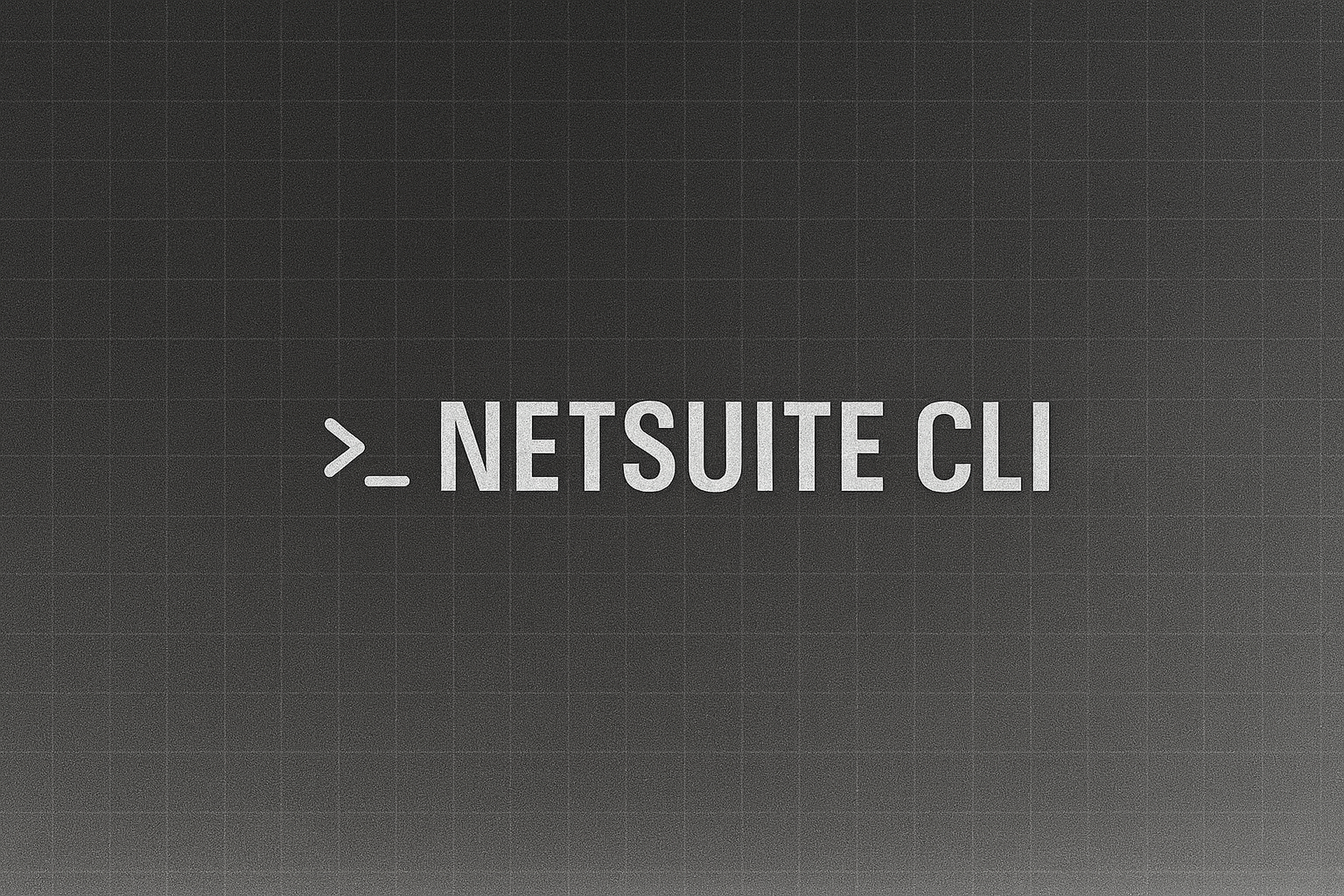
NetSuite SDF Development Problems
| Problem | Impact | ExecFy Solution |
|---|---|---|
| Complex Setup | Weeks to configure SDF environment | Pre-configured sandbox ready in 30 seconds |
| Java/CLI Installation | Manual Java 17 + SuiteCloud CLI setup | Pre-installed environment, no setup needed |
| M2M Authentication | Complex certificate management | Automatic certificate injection and auth |
| Environment Management | Local machine dependency and conflicts | Cloud sandbox with 30-day persistence |
| Manual Commands | Typing long SuiteCloud CLI commands | Terminal interface with command history |
What ExecFy SDF CLI Provides
Instant SDF Environment
Pre-configured Ubuntu 24.04 sandbox with Java 17 and SuiteCloud CLI ready to use
Automatic Authentication
M2M certificates automatically injected, no manual auth setup required
Persistent Workspace
Your SDF project and files persist for 30 days with auto-pause/resume
Terminal Access
Full command-line access to all SuiteCloud CLI commands and tools
Traditional vs ExecFy SDF Setup
| Traditional Setup | ExecFy SDF CLI |
|---|---|
| Install Java 17 locally | Pre-installed |
| Download SuiteCloud CLI | Pre-installed |
| Configure M2M certificates | Auto-injected |
| Create SDF project | Pre-configured |
| Setup authentication | Automatic |
| Time to start: 2-4 weeks | Time to start: 30 seconds |
Available SuiteCloud Commands
Your sandbox includes full access to all SuiteCloud CLI commands:| Command Category | Examples |
|---|---|
| Project Management | suitecloud project:validate, suitecloud project:deploy |
| Object Operations | suitecloud object:import, suitecloud object:list |
| File Management | suitecloud file:import, suitecloud file:list |
| Dependencies | suitecloud project:adddependencies |
Environment Specifications
| Component | Version/Details |
|---|---|
| Operating System | Ubuntu 24.04 |
| Java | OpenJDK 17 |
| SuiteCloud CLI | Latest version pre-installed |
| Project Location | /workspace/execfy/sdfnetsuite |
| Template ID | by3xr5jby51303j4h8i2 |
| Persistence | 30 days with auto-pause |
What You Get
Terminal Interface: Execute any SuiteCloud CLI command Pre-configured Project: SDF project structure ready to use M2M Authentication: Certificates automatically managed Persistent Storage: Your work saves automatically Auto-Pause: Sandbox pauses to preserve resourcesSimple Reality: ExecFy provides a pre-configured NetSuite SDF development environment accessible through a terminal interface. No complex setup required.
Start Building Now
Set up your SDF environment →